Does your child love to play the video game Minecraft? Most likely, the answer is “Yes!” Minecraft is an immersive, open-ended adventure game where players use their imagination and creativity to explore and create worlds, find and gather resources, and build things like virtual tools and structures out of 3D cubes.
As the popularity of Minecraft has grown over the years, companies that run computer camps and classes have seen the potential to use the game for educational purposes. These organizations saw Minecraft as a valuable tool to help kids develop STEM skills, and designed STEM curriculum and classes based on Minecraft. In these classes, kids do not just play Minecraft; instead, they learn to code, get exposed to engineering concepts, and explore science and math while using Minecraft as the starting point.
Game-based Learning
There is no denying that today’s kids relate to computer games. They love the excitement and challenge that games offer, of course. And, for many young people, playing video games is an important way to connect and socialize with friends. In this light, utilizing game-based learning as a means to explore and expand tech skills AND have fun makes a lot of sense. And it’s not just for middle schoolers and high school students: some Minecraft classes are designed for young children, introducing them to coding concepts and game design through the medium of the game.
Much of my daughter’s early coding experience came from taking computer game design courses. She loved those classes, which led to her learning Python, a popular programming language, in high school. I believe that her early exposure to coding through game design spurred her interest in coding and prompted her to move on to deeper, more challenging coding opportunities and ultimately study computer science in college.
Types of Minecraft Classes
The types of programs offered vary widely, as do the approaches to teaching. Some follow a traditional classroom teaching style, while others place students into groups or teams; for more experienced Minecraft players, some pose creative or technical challenges. Minecraft classes and camps cover various topics or themes, such as architecture, electrical engineering concepts with Redstone, or graphic design and programming while creating Minecraft “mods” (custom items). You will find programs tailored to different ages, grades, and experience levels (beginner, intermediate, advanced).
Because of kids’ natural love of Minecraft (and games in general), it’s a great tool to engage kids in computer science, engineering, art, and design. Minecraft is also a great tool to use for challenges, where kids complete a certain type of project, sometimes with a friend or two, to expose them to a STEM-based subject like circuitry, logic gates, automation, architecture, and more.
Tips for Evaluating Minecraft Classes
If you think your child would be interested in taking a Minecraft class, there are some considerations to keep in mind. As you do your research, the following tips can help you figure out which class might be right for your child.
1) Ask your child what subjects pique their interest and what specific topics they would like to explore. Because Minecraft classes can go in many directions, it is a good idea to understand what subject matters (e.g., coding, physics, space, etc.) your child is interested in exploring. Once you know that, you can then review class descriptions and see if there is a good match.
2) Talk to your child about their expectations for the class. Ask them what they want to get out of the class and what type of class structure they desire. There is no “right” answer here, but it is good to get a sense of what aspects of the class interest them the most and what type of instruction style they prefer. Some classes are highly structured, while others lean towards a more open-ended, unstructured classroom.
3) Find out what level your child is in Minecraft. Before selecting a class for your child, it is important to understand what level they are at in the game. Ask them if they would consider themselves a beginner, intermediate, or advanced Minecraft player. If they’re not sure, ask what skills they have. For example, if they’re still learning how to open a crafting table, create tools and weapons, dig, mine, farm, use a torch, chop a tree, use a bed, and put on armor, they’re probably still a beginner or an intermediate. If they’re using game commands (cheats), command generators, and command blocks, they’re at a more advanced level.
4) Review the class curriculum. Most companies offering Minecraft classes provide class descriptions, but they are generally brief. It is important to understand how Minecraft is going to be used. I suggest reviewing the descriptions with your child and contacting the companies to inquire about the curriculum and what they will learn. It is also a good idea to ask companies how they communicate with parents so that you can stay informed and know how your child is doing in class.
5) Do you want an in-person or online program? Most Minecraft programs are in person; however, if you don’t have the time to drive to a class or you don’t have any programs in your area, live, online, instructor-led classes and summer camps are available.
6) Look for companies that monitor for cyber-bullying and use the “Education Edition” of Minecraft. Bullying can happen through trolling and something called “griefing,” when someone destroys a kid’s project by blowing it up or building in their world without permission. A Boston-area provider explained to me that much of this can be solved with a tool called Minecraft: Education Edition, which allows teachers to prevent this type of behavior by creating protection around projects and disabling certain functions in the game, like text communication.
7) Once the program gets started, I would ask your child what they learned in each class. If they say they were “just playing the game” as they do at home, there is obviously a red flag that warrants attention. Finding quality classes takes time and effort, and you want your child to have a positive experience.
8) Consider your child’s age. There is no hard and fast rule about the age range for Minecraft, but it is generally popular with kids entering grades 2–8. I find that Common Sense Media is a great resource for objectively reviewing and rating age-appropriate media-related products. Common Sense rates Minecraft for ages 8 years+.
How to Find Minecraft Classes
Many STEM companies offering Minecraft classes are community-based and independently owned. To find classes in your area, try searching online for “Minecraft classes kids [your city, state].”
A few companies also offer in-person Minecraft classes and camps in multiple states: iD Tech, Code Ninjas, and theCoderSchool.
Check your afterschool enrichment programs for Minecraft classes. Libraries and community centers are options too.
Live, online classes taught by an instructor are another option. Here is a sample of companies offering classes: CodeWizardsHQ, Code Galaxy, Create and Learn, iD Tech, Penguin Coding School, and Outschool.
Finally, if your child isn’t ready for a formal class or camp but still wants to explore, consider Code.org’s free Hour of Code tutorials created specifically around Minecraft. Hour of Code is a coding curriculum for people of all ages that is available for free to teachers, students, and adults.
Interested in Other Types of STEM Classes?
There’s a whole world of STEM subjects for kids today! Here’s a good place to start.
- Top STEM Camps for Kids: BostonTechMom’s Picks
- Online STEM Classes for Kids and Teens
- Learn All About Robotics Teams for Kids
Image Source: SkyeWeste








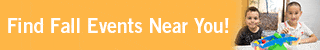
Comments on “Tips for Finding the Right Minecraft Class for Your Child”
Minecraft classes are a hit in our family. Got the kids problem-solving and learning while having fun. We use online classes on outschool, which have been great and inexpensive
Thanks for sharing your experience. So happy to hear that your kids have benefited from and enjoyed their Minecraft classes!