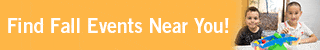Does your child love to tinker and build things in their free time? Are they curious and prone to taking things apart to see how they work? If so, DIY STEM projects they can do at home may be perfect for them. Whether they’re into coding games, designing 3D printed objects, or engineering their own inventions, they can explore what excites them and learn at their own pace—with no pressure or deadlines. They can dive deep into challenges, get creative, and learn tons along the way.
At the end of this article, I’ll show you where to find cool project ideas and all the supplies needed to bring their creations to life.

Why Summer Is a Great Time to Work on STEM Projects
Summer vacation offers the perfect opportunity for teens to dive deep into hands-on STEM projects without the pressure of school deadlines. Speaking from experience, when my teenage daughter outgrew traditional summer camps, we encouraged her to use that free time as a chance for creative exploration. She took ownership of selecting and completing several tech projects, which kept her engaged and gave her concrete examples she could use for her college application. This approach can work for any family—the key is letting teens choose projects that genuinely interest them while providing the structure and support they need to follow through.
Find Your Local Makerspace
If your teen likes to work on projects, needs access to tools you don’t have at home and wants to interact with fellow makers, look for a makerspace in your area. Many public libraries now feature dedicated maker areas with free access to tools, equipment, and workshops. Beyond libraries, there’s a growing network of community makerspaces across the country, each fostering its own vibrant community of creators and innovators. Learn more in my article about Makerspaces for Kids in Massachusetts.
What If Your Child Needs More Structure?
DIY STEM projects may require more discipline, planning, and initiative than your child currently possesses. Alternatively, your child might not be ready to tackle independent projects at home alone. If so, a “project in a box” could be a good starting point before advancing to more independent work. Companies like KiwiCo and CrunchLabs (founded by former NASA engineer and YouTuber Mark Rober) offer complete project kits delivered right to your door. These kits include all the necessary materials along with step-by-step instructions. This can be a wonderful way to encourage your child to engage in projects at home while nurturing their confidence and curiosity!

Ready to Get Started?
Finding the right project can be an adventure in itself, whether your teen is just starting out or already has some experience. Here’s a step-by-step process to follow as you plan your DIY STEM project adventure.
Step 1: Visit Featured Websites to Spark Creativity and Choose a Project
The online resources described at the end of this article are some of the most popular and useful for at-home maker projects today. They include online stores for supplies and tools, how-to guides for specific projects, online classes, workshops and self-guided tutorials, downloadable design software, supportive interactive communities, and events. Whether your child already has a project in mind or you just want to see what’s possible and get some ideas, the resources here will help guide you.
For more inspiration, your teen can also follow maker-focused organizations on YouTube, Instagram, and TikTok. These platforms showcase exciting projects created by enthusiastic people, offering a wealth of ideas for your child to explore!
A note on your child’s age: While the guide is intended for teens who want to take the initiative and devise their own projects, younger children can also use some of these resources with support or assistance from parents.
Step 2: Set Up Your Home STEM Workshop: Tools, Materials, and Resources
Talk with your teen about where they’ll work and what spaces, tools, and supplies they’ll need. This planning and prep is an important part of project work! Thinking through these aspects of a project in advance is a good learning experience for them, and it helps pave the way to an enjoyable, rewarding experience.
Fortunately, access to affordable STEM project supplies and equipment is easier than you may think! Online retailers like AdaFruit and SparkFun Electronics offer extensive catalogs of electronic components, hardware, tools, and building materials that are delivered to your home. Many local libraries and makerspaces also offer free access to tools like 3D printers and laser cutters. Alternatively, online fabrication services can produce your designs without requiring you to purchase equipment.
Step 3: Check In and Celebrate Progress
I think it’s great when parents want to have a role in the project too, although it will depend on each family’s situation. Checking in, making suggestions if your child seems stuck or needs help keeping up the momentum, and celebrating incremental successes and completion, of course, are some things I did with my daughter. Also encouraging your child to document the project’s progress is a pro tip I often share with parents. Keeping written notes of how a project progresses, including roadblocks and challenges, and taking pictures and videos are smart ways to document the process and will be useful when it comes time for college applications.
Featured Online Resources for DIY Projects for Teens
Fortunately, there are plenty of online sites offering guided resources, supply lists, and comprehensive instructions for makers of all abilities—from beginners to experts.The online resources featured in this article provide countless options for all interests and skill levels.
1. Instructables
Creative community sharing thousands of user-created DIY projects
Instructables specializes in free user-created DIY projects, offering step-by-step instructions in a wide range of categories. It has a supportive online community, and also runs contests, some designed specifically for students.
2. Tinkercad
Design software for kids
Autodesk’s Tinkercad is a free web app for 3D design, electronics and coding. It is easy to use, and browser-based—there’s no need to download software. In 3D Design, kids create designs with a simple “drag and drop” feature. In the Circuits environment, users learn simple circuits and can program an Arduino board. Codeblocks uses the same type of blocks as Scratch, so that students can design a printable 3D model or a GIF that they coded. Browse the gallery to see what other tinkerers are creating and get project ideas for all ages and interests.
3. Thingiverse
World’s largest 3D printing community
UltiMakers’s Thingiverse is a design community for discovering, making, and sharing 3D printable things. In the spirit of maintaining an open platform, all designs are encouraged to be licensed under a Creative Commons license, so that anyone can use or alter any design. Through Thingiverse Education, users can access hundreds of free lessons, curated curriculum, and collaborative projects.
4. Adafruit Industries
Electronics retailer with a rich collection of projects and tutorials
Adafruit is an online source of DIY electronics projects for makers of all ages and skill levels. The site includes tutorials and guides to learning electronics, project ideas, and video tutorials. Adafruit also sells electronics products and components, tools, and accessories, and makes and sells unique DIY electronics projects and kits. If you’re not sure where to start or just want to get some new ideas, their Shopping Guides are a great place to start.
5. SparkFun Electronics
Electronics retailer that offers classes and tutorials
SparkFun is an electronics retailer that sells all the parts needed to make DIY electronics projects, as well as offers online tutorial and videos designed to help educate makers of all ages about embedded electronics. All products designed and produced by SparkFun are released as open-source hardware.
6. Hackster.io
World’s largest hardware developer network (primarily for adults)
Hackster.io is a large developer community devoted to learning, programming, and building hardware. Explore projects, videos, and on-demand workshops, take part in contests, and find events all across a plethora of topics and industries that range from IoT to sports, gardening to bots and drones, and medical devices to weather prediction.
7. Make:
A leading voice in the maker movement
The Make: community is a leader in the maker movement, publishing a magazine, hosting family-friendly Maker Faires around the world and a Maker Camp for kids, providing online resources (including a helpful directory of makerspaces around the world), and featuring a projects website full of ideas, collaboration, and resources for DIY enthusiasts.
A Few Examples of Projects to Get Your Teen Thinking
Want to get the ball rolling? Have fun browsing these projects that appeal to teens!
Instructables
Build a Motorized Dinosaur from Trash: Make a mechanical dinosaur with a few simple electronics and recycled plastic parts you can find around your house.
Easy $5 Water Guns: Learn basic building skills while making your own custom water gun.
Musical Shoes: Create Arduino-based musical dancing shoes for some joyful exercise.
Tinkercad
Name that Keychain: Use Tinkercad to make a keychain by connecting letters together to create a solid object for 3D printing.
Easy Fingerboard: Create a 1:8 scale skateboard while learning about design tolerance using a 3D printer.
Cat Food Access Control: Create an automated cat food bowl using Arduino, a timer, a 3D printer, a servo motor, and a few common supplies and tools.
Thingiverse
Build Your Own Robot: Code and customize an interactive bipedal robot to walk, dance, make sounds, and avoid obstacles.
Fully 3D-printable wind-up car gift card: Design and 3D-print the parts for a Steampunk-inspired wind-up car, in the form of two flat gift cards.
LEGO Modular Classic Minifigure: Create a modular figure with movable joints compatible with traditional block sets, and customize it in any way you choose.
Adafruit Industries
NeoPixel Infinity Cube: Use NeoPixels, CircuitPython, and a microcontroller to build and customize an Infinity Cube with mirrored acrylic sides and LED lights inside.
LED Matrix Sports Scoreboard: Build a large RGB LED matrix display to monitor your favorite sports teams at home.
IoT Bird Feeder with Camera: This motion-sensitive bird feeder includes Adafruit MEMENTO, a large battery, and a PIR sensor to capture photos of the birds (and squirrels!) that visit for snacks.
Enjoy the Process!
The STEM projects described here are just a small sample of the multitude of ideas you’ll find by exploring these organizations’ websites. The process of exploring potential DIY projects can be half the fun and give your teen lots of new ideas for projects, expose them to new areas of interest, and introduce them to STEM fields they weren’t aware of. Dip in or dive deep—you and your DIY teen are bound to find something that’s intriguing and engaging!
These curated articles about hands-on STEM projects may be helpful guides.