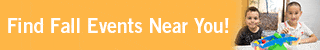If your kids enjoyed the YouthSpark technology summer classes at the Microsoft Stores, you’ll be happy to know there is a new round of FREE workshops being offered this fall. These classes are a great way to introduce your children to technology through a variety of software programs, tools and projects.
All Microsoft Stores offer YouthSpark workshops in a dedicated on-site “Community Theatre” and classes are taught by trained store staff. Surface devices are provided for students. Class sizes are small (16 per class) and they fill up fast, so be sure to register early (online or in store). Each class runs for four consecutive days, two hours per day. Parents or caregivers are required to stay in the store during the class and can attend the class or take advantage of Microsoft’s free in-store personal suppo rt.
rt.
To view the schedule at a store in your area, go to Microsoft Store locations and select a store near you. When you get on the store’s main page, look for “In-store events” or “YouthSpark Camps.”
Here is a brief overview about the fall programs:
1) Productivity Tools for School
Feel empowered with hands-on, interactive learning through the planning and development of a fundraising campaign for a social project. Recommended for kids ages 13 and older.
2) Code and Create with CollageMe
Learn how to code and create a unique personal collage in this hands-on programming camp where students work in a real software development environment with TouchDevelop, an interactive programming environment website. Recommended for kids ages 8 to 12.
3) Shoot, Edit and Share with PicsArt
Learn how to transform photos into works of art with PicsArt, an interactive editing, drawing and collage app. Recommended for kids ages 13 and older.
What’s new in Microsoft Stores?
When you’re in the store attending a class, there’s a brand new experience that you and your kids should try out. Microsoft currently offers a fully immersive VR experience with Oculus Rift, a virtual reality headset powered by Windows 10 that provides you with an immersive 3D experience. Kids ages 13 and older can now be the first to play the very popular Minecraft game during an in-store demo.
My husband, daughter and I had the opportunity to get a demo from Alex Whiting, Consumer Product Advisor, at the Microsoft Store in the Burlington Mall. It was the first 3D headset experience for all three of us and we were each impressed with the demo. My husband and daughter (both big gamers) enjoyed experiencing gaming in a 3D world. If your kids play Minecraft, they might be interested in experiencing the game with a fresh perspective in virtual reality.
I used the headset to have the experience of being an engineer climbing up inside a giant wind turbine. Sure, I could have watched a YouTube video but viewing it with Oculus Rift made me feel like I was really there. After the demo, I could see how virtual reality headsets have the potential to enhance the education process through visual learning.
Finally, here’s why I would recommend taking the time to demo the Oculus Rift: you and your kids will get to see what a breakthrough innovation looks like and discuss how it could have a lasting impact on our world. Ask your kids how they would use the Oculus Rift. I bet you’ll hear some pretty cool ideas. Visit microsoftstore.com to see if there is an Oculus Rift demo experience at a Microsoft Store near you.
About YouthSpark
YouthSpark, which is part of Microsoft’s philanthropic arm, was launched as a global initiative four years ago with the goal to “increase access for all youth to learn computer science, empowering them to achieve more for themselves, their families and their communities.” Microsoft is deeply committed to STEM education and giving back to youth and believes in the importance of learning to code and getting exposure to technology when kids are young.